Featured Images
This theme uses featured images as the tile image and header image for a post. This image should be at least 670px wide by 500px tall for the best appearance on the home page, and larger than 800px wide for the best appearance on individual posts. Any image wider than 2000px will be cropped and/or resized by WordPress when uploaded. Smaller images will look fine on individual posts, but will be cropped and/or distorted on the tile view.
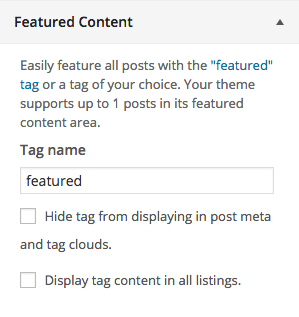
Featured Content
This theme takes advantage of Featured Content in Jetpack to display your most recent featured post above the rest of your content. If you have Jetpack installed, you can go into the Customizer (Appearance → Customize) and set the tag that will be used to display content. See the featured content documentation on for more support.
Widgets & Comments
In this theme, your widgets are displayed in a “drawer” that you open by clicking this icon: ![]()
Your comments are also off-screen, and only a click away. Toggle comments on and off from the right side of your screen.
Developer Documentation
The following hooks are used in Adirondack, and you can use them in your plugin or child theme to alter how Adirondack behaves. Each hooks name links to its location in Adirondack’s source code.
Actions
adirondack_load_svg- This action is fired right after the
<body>tag, and is used to load the SVG sprite. To load your own icons in a child theme, you can remove this usingremove_action( 'adirondack_load_svg', 'adirondack_load_svg' );and add your own SVG sprite function onto this hook. Copy the format ofimages/sprite.svgfor your sprite file.
Filters
adirondack_allowed_svg- This filter runs over the whitelisted tags and attributes for our SVG sprite. This array is passed to wp_kses, and should mirror $allowedtags. See the default $allowed_svg.
adirondack_widgets_class- This filter works like post_class and body_class, and can be used to add extra classes to the widget container.